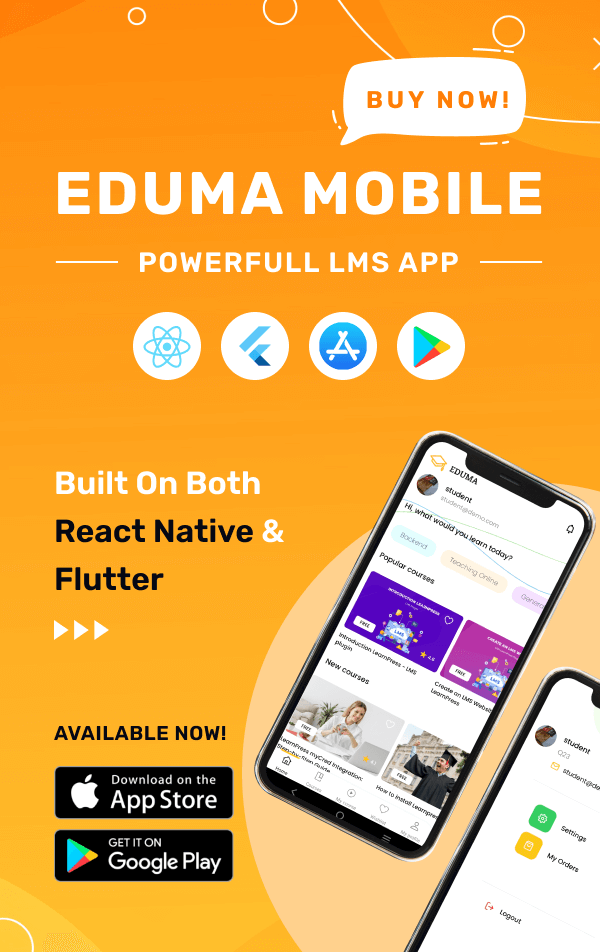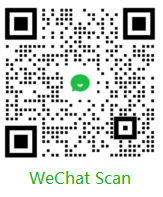If you work in content or social media and you often have to take screenshots of other websites then you know how annoying it is when you come across a page with random obstructions. Whether its a giant banner announcing a seasonal sale, a popup window, a sidebar widget, or some awkwardly inserted Google ad – it doesn’t matter. The point is that you don’t want it there. You want a nice, clean image. Fortunately, there is a very quick and very easy way to do it. Here’s how.
If you work in content or social media and you often have to take screenshots of other websites then you know how annoying it is when you come across a page with random obstructions. Whether its a giant banner announcing a seasonal sale, a popup window, a sidebar widget, or some awkwardly inserted Google ad – it doesn’t matter. The point is that you don’t want it there. You want a nice, clean image. Fortunately, there is a very quick and very easy way to do it. Here’s how.